
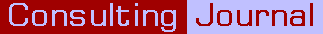
Style: Email style (2)
by David Blakey
The second article looks at the main body of the email.
[Monday 13 January 2003]
In the previous article we looked at the top of an email message: the From, To and Subject headers. In this article, we shall look at the body of an email message.
Writing the body
An email message can have any one of a large number of purposes. We shall assume that we are writing an email message to convey information to a client or prospect. As this is the equivalent of a business letter, it is worth looking at whether we can transfer the elements of a business letter into an email.
Salutation
It may look odd to begin the body of an email with Dear Mr Smith, but you might consider it. More usually, Mr Smith can be used or their first name if you have actually met them or if you have written to them before. In a business letter, you might prefer to leave out a comma or colon after the salutation; in an email, it looks better to have one.
Main text
The major difference between an email and a business letter is that it is easier for an email to be about a single topic. It might be difficult and expensive to send three letters to the same person on the same day, each about a different topic. With emails, it is not only easy and cheap, but it can make more sense. The recipient can simply forward an entire email to someone else who needs the information in it.
We shall look at this more closely when we discuss replying to an email.
Closure
The usual way to close an email is with Regards, on one line and your name on the next. It can be your first name or your full name, depending on what you prefer in the circumstances.
The full email message can look like this.
Steve,
Accommodation in either of the hotels would be fine. The Museum Hotel is actually closer to your offices, and has executive rooms.
Regards,
David
Signature blocks
Some signature blocks contain lots of detail and run over several lines. You do not need to include:
- your email address, as that is already in the From header;
- your mail or physical addresses, unless you need the other person to send you something or to visit you, in which case you can include the address in the main text; or
- your fax number.
You might have your website address and your telephone number. If you do give a telephone number, just give one, instead of a list including your main switchboard, your direct dial number, your home number and your mobile number. Your mobile number is not always the best choice, either. Consultants spend a lot of time in meetings and I see little point in giving people a number that will often be unavailable. In my definition, ‘unavailable’ includes having your silent phone divert incoming calls to a message service.
Your signature block should never include jokes or quotations. Do not have a ‘business’ block and a ‘personal’ block. There is always a chance that you will attach the personal one to an important business email message.
Replying
Let's say that I have received the following email.
David,
Can you please confirm when you can be here and the amount of your fees for travelling.
Sincerely,
Andrew
When I reply, I start by quoting their message. I remove the salutation, the closure and the signature block and anything else that isn't relevant. Then I add my reply, below.
> Can you please confirm when you can be here
> and the amount of your fees for travelling.
Andrew,
I shall arrive next Tuesday at 08:30, after an overnight stay.
By that time, I shall probably have 5 travelling hours, which are billed at 50% of my standard rate.
Regards,David
The order in which you do this is important. If you do not completely edit their original message before you add your reply to it, then you might leave some of their original below your reply. After a number of emails have been exchanged, you might find that several closures, signature blocks and odd lines from previous messages have accumulated at the bottom of the messages. It is best to completely edit their message first and then add yours entirely at the bottom.
It is also standard netiquette to do this. Many long term users of email will dislike any other ordering of the content of email messages.
Do not reply to each quoted point in turn. It can look messy, as the next example shows.
Andrew,
> Can you please confirm when you can be here
I shall arrive next Tuesday at 08:30, after an overnight stay.
> and the amount of your fees for travelling.
By that time, I shall probably have 5 travelling hours, which are billed at 50% of my standard rate.
Regards,
David
It also is not netiquette.
If you need to give a long reply to each point in their email, then respond with a separate email for each point. In most email software, you can highlight their text or part of their text and then click the Reply button. This will start a new email message in reply to theirs, with that text quoted at the top. You can then add your response below that single point and click Send. Your response will disappear and the display will return to their email message, with the text still highlighted. You can then highlight their next question, reply to that, and so on. Your email software can help you to keep your replies neat and clear and concise if you use it like this. In fact, you can use the same method to reply to any email message. Highlight the relevant text in the message and click Reply.
Change the Subject heading to reflect this. If their message was headed Your visit, you can send back two emails: Re: Your visit: arrival and Re: Your visit: travelling fees. Everyone will be able to track what the emails are about.
Some tips
Abbreviations
Avoid using abbreviations such as BTW and IMHO. Write out what you want to say in full.
You should definitely not use txt abbreviations in an email.
Business and pleasure
Avoid mixing business and pleasure. You should think of an email message as a business letter rather than as a telephone conversation. Keep anything social at the end and short, if you really cannot put it into a separate email.
Checking
Check every email before you send it. I know that it may not be possible to apply your full quality assurance procedures to every email, especially when they are sent from consultants who are out of the office. I also know that there are few email messages so urgent that you cannot leave them while you get a coffee and then return and read them through again before you send them.
[ List articles on Style ] [ View printable version ]
The opinions expressed are solely those of the author.
Copyright © 2026 The Consulting Journal.