
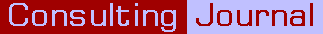
Resources: Email client
by David Blakey
A good email client can reflect well upon your business. It can also make your business run better.
[Monday 2 June 2003]
Alternatives to Outlook
My favourite email client is Eudora. One reason for having it as my favourite email client is that it avoids most of the major viruses that are spread through email messages. In practical terms, this means having any email client other than Microsoft Outlook as your favourite.
Unfortunately, many businesses and many consulting firms prefer to go for the easy option. As Outlook is usually included with each new version of Microsoft's Windows environment, it is often easier to deploy Outlook on each new PC or through the network. Many businesses use the scheduling capability of Outlook to arrange meetings. There are more sophisticated scheduling applications available, but, again, the lazy option is to use Outlook.
Incidentally, this laziness often extends into using Outlook's ‘out of office’ feature to send email messages back to senders. These messages inform the sender that the recipient is out of the office and will therefore not reply to the sender's message for some time. This feature can cause problems on some mailing lists. To human recipients they can seem impersonal and even ‘robotic’. They are certainly wasteful of resources, including the resources of the sender.
If I send an email message to someone without knowing whether they are on vacation or away from the office for a few days, then my message cannot be very important. If my message had been important, then I would have checked that the person was available to read it before I sent it.
Often, the direction that looks easier to a lazy person will actually make more work for them. This is also true of Outlook. I have not seen any evidence that Microsoft encourages people to think of Outlook for more than what it is. I have, however, seen several instances of Outlook users who have tried to make it do more than it is reasonably capable of doing. I suppose that, because Outlook handles dates and times and periods, some people imagine that it is a good tool for handling bookings in conference venues, for scheduling asset maintenance and for managing contacts with customers. There is better software already available for these functions, and this software does not need continual ‘tweaking’ to make it work properly.
The result of all the tweaking is that someone who would not exert enough effort to get the right software product now has to put in much more effort to keep Outlook providing functions that are really beyond its ability.
Eudora is an email client, not a scheduler. It offers a number of features that I find useful. It is not the best tool for bulk emailing, but that is not an issue for me.
Filters
Eudora does allow me to do a number of useful things. I have a set of filters that check for spam and dump it into my Trash box. Some of these filters use ‘regular expressions’, so that I can, for example, find all messages that have a Sent field that contains several numeric characters. This is a trait more common amongst spammers than ‘ordinary’ email users. Some of the filters check if the From includes ‘AOL’ and then that the Message-ID field contains ‘aol.com’. This is another spammers' trick: pretending that their messages are from a reputable service.
Personalities
I will not discuss your email addresses in this article. Some issues do arise. You can send me email at djb@consultingjournal.com. My friends usually send email to me at djb@poboxes.com. Both of these arrive in my mailbox at my ISP. When Eudora reads the messages in my mailbox, it checks the original To field. I may have recived a message addressed to djb@consultingjournal.com. If I reply to this message, then Eudora will set up the From field in my reply as djb@consultingjournal.com.
My advice
My advice on email clients and email addresses is the same advice that I would give to any consultant on any of their resources: use the best that you can afford. It is all part of appearing professional. There may be some cost involved and you may have to write this off as the cost of doing business.
With a good email client, you can make your business look professional. You do not have to be a major international consulting firm. Indeed, some of the big firms use poor email clients.
Resources
The resources used for this article are
- Eudora,
which is available in a number of options at http://www.eudora.com, and - Cecil J Williams' filters,
which are available at http://www.cecilw.com/eudora/.
The examples of filters given in this article are based on examples from Mr Williams' site.
[ List articles on Resources ] [ View printable version ]
The opinions expressed are solely those of the author.
Copyright © 2026 The Consulting Journal.