
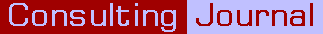
Resources: Spam filter
by David Blakey
A good spam filter is a valuable resource.
[Monday 24 November 2003]
Everyone needs a mechanism for separating spam from their genuine email messages. There are three different methods for doing this.
The methods
Kill at the server
Some ISPs now offer to ‘kill’ spam at their servers. This means that the spam is never sent to the email client. This is a good option for home users who use email to communicate with their friends and family. They can set up a whitelist of email addresses, so that email from those addresses will be delivered.
Maintain your own rules
It is also possible to have all email messages delivered to the email client and have a set of rules to be used by the client to filter spam. Some of the rules are available on the Internet. There is a site that provides a set of rules for Eudora, for example. This is an effective way to build blacklists and whitelists. The disadvantage is that the filters need to be maintained by the user.
Use other people's rules
The third option is the same as the second option, except that the filtering rules and the blacklists are obtained from third parties. When the email client reads mail from the server, it checks the incoming mail against the third party's rules and databases. As with the second option, messages that are identified as spam are directed to the Trash or Junk mailbox.
Your choices
For some businesses, the first option is the best option. A business for which this is true will usually do a number of things.
First, it will try to have an identifier on incoming email messages. This can be done easily for email from the business's website. Rather than having email generated by a visitor's own email client, the business will set up its website so that messages are received from forms. The email messages sent from a form will be identifiable because of the sender, which will be the website email server rather than the user.
Second, it will discourage unsolicited email messages. It can do this by not printing email addresses on business cards. Instead, the business cards will include the URL of the email form.
email: you@yourcompany.com
email: www.yourcompany.com/email
Incidentally, there are other advantages to directing people to use the website for their first contact with the business. One of these advantages is that these enquiries will be sent to the most appropriate person. It is easy to keep your website up to date and very difficult to keep your business cards up to date once you have given them to people. Once that first contact has been made, you can include this person in your email whitelist.
For most businesses, the second or third option will work better. These businesses will expect to get unsolicited email messages sent to them. In some cases, these messages will be result of referrals. A satisfied customer may give your email address to someone else. This is especially true of consulting.
You will certainly want messages that have been identified as spam to be directed to your Trash mailbox. You will also want to be able to look through the Trash to see if any genuine messages have been put there. You do not want to destroy an unsolicited email message from an unknown sender if it presents an opportunity for business.
On the whole, I prefer the third option. The third parties involved keep their databases current and their rules relevant. I think of spam filters in the same way that I think of anti-virus software: it needs to be kept up to date in order to capture the newest attempts to evade it.
Just as some genuine email messages may be thrown into your Trash box, some spam may get through to your Inbox. Just as you need to skim through your Trash for good messages, you will still need to skim through your Inbox looking for spam. Good spam filters will certainly make life easier, though.
[ List articles on Resources ] [ View printable version ]
The opinions expressed are solely those of the author.
Copyright © 2026 The Consulting Journal.