
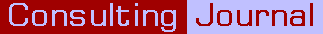
Resources: Bookmarks
by David Blakey
Managing bookmarks through browsers can be limiting.
[Monday 17 May 2004]
I shall start by describing two of the pleasures that consultants get from their work.
Consultants run their own businesses, as well as advising clients on how to run theirs. You may adopt a technique or tool that improves your own business. You can then, as a consultant, recommend that technique or tool to your clients. You can describe your own satisfaction with it, and demonstrate your own use of it. That is the first of the two pleasures.
Many clients - and maybe some consultants - have problems with their business that they feel that they cannot resolve. These problems seem to be built into their operations. The second pleasure is describing a simple remedy that will solve one of these problems.
This article will describe a tool that should allow you both of these two pleasures. In addition, it is a tool that you can continue to recommend to new clients, as there is a strong possibility that they will have the same problem and will not have thought of a way of solving it.
The problem
The problem is simple. Most of your commercial Windows-based clients will have a Web browser installed on every desktop and laptop. That browser will save each user's bookmarks.
Let us now look at whether the client has security policies.
Some clients have strong security policies. They may want a standard
desktop, and may stop the users from changing their desktop settings, installing unauthorized software and, especially, downloading files from websites. If that is their policy, then the users will not be able to change their browsers. If there is a problem on a user's desktop, the entire configuration may be reloaded onto that desktop from a server. The user's bookmarks will be lost.
The second situation occurs when such policies are not in place. Many users will not change browsers because they fear that they will lose all their bookmarks. It can be difficult to transfer bookmarks from one browser to another, especially if users are not familiar with the names of the files that the browsers use, the formats of those files, and how to automate the transfer.
The solution
The solution to both problems is simple. Do not use your browser's bookmark feature. Instead of having your browser save the bookmarks, install a program that will save your bookmarks and allow any of the common browsers to update and retrieve them.
Your clients may have a problem that they could resolve easily, if they knew that these bookmark tools existed. Web developers use these tools so that can test websites using a number of browsers. Anyone who has more than one browser installed will see the advantages of having a separate bookmark tool.
Now, back to our two kinds of client.
Clients with low security will benefit from installing a bookmark tool, because their users will be able to use any of the popular browsers and to change between them without worrying about losing their bookmarks.
Clients with higher security will also benefit. With a bookmark tool, each user's bookmarks can be saved on the server rather than on the desktop. Even if a user's configuration is re-installed, that user's bookmarks will be still be available.
Your research
There are several bookmark tools available, with varying capabilities. You may want to search for them and decide which is best for you and which may be useful to your clients. I recommend that you search for bookmark utilities
.
[ List articles on Resources ] [ View printable version ]
The opinions expressed are solely those of the author.
Copyright © 2026 The Consulting Journal.